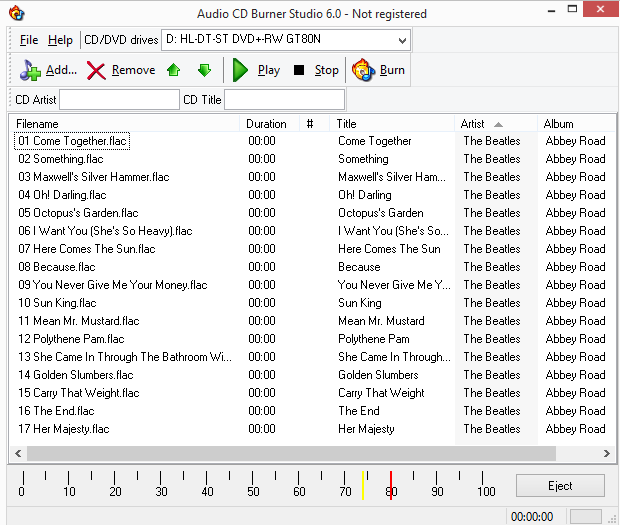
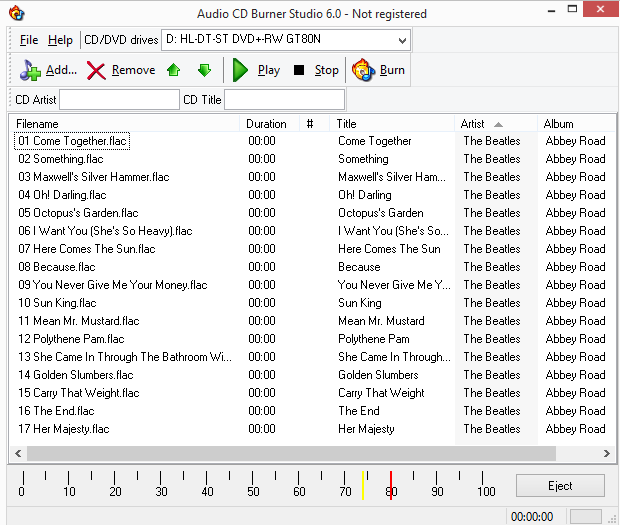
Audio CD Burner Studio turns the process of burning Audio CDs into fun. One click is enough to create an Audio CD from your MP3, WMA, or WAV files!
Audio CD Burner Studio opens a new dimension to Audio CD burning. This smart tool can create an Audio CD in a single click. Just drag and drop music files from Windows Explorer or add them manually and hit “Burn”.
Behind this simplicity hides a full-featured professional burning engine that provides high quality and all necessary features.

Audio CD Burner Studio automatically reads necessary information from MP3 and WMA tags and writes it to the CD-Text field, which includes information about artists, titles, albums, and so on. Play newly created Audio CDs in your car audio or Hi-Fi system and get information about tracks on its display.

When creating compilations, you may want to change order of tracks. The program reads MP3 and WMA tags and provides the extracted information in separate columns, and you can easily sort the list by any column.
Audio tracks will be burned in the same order they are listed, i.e. the topmost track goes first.

Sometimes you may need to adjust some CD-specific settings, like write method and write speed. For example, some low-quality CDs may become unreadable if written at a high speed, so you may want to set a lower speed. By default, Audio CD Burner Studio uses the maximum speed of your device, but it can use any other speed supported by your device.
Audio CD Burner Studio doesn’t require much setup. In fact, it is ready to burn Audio CDs immediately after you install it, and with the Drag&Drop technology, you can even burn Audio CDs in a single click.
Audio CD Burner Studio automatically processes your files, extracts information from MP3 and WMA tags, creates a proper Audio CD. Making Audio CDs has never been so simple