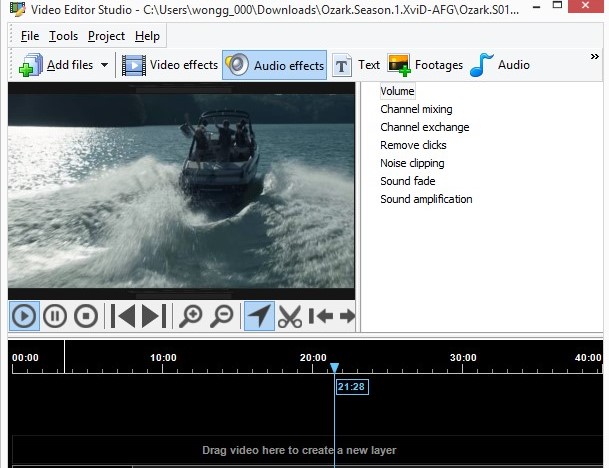
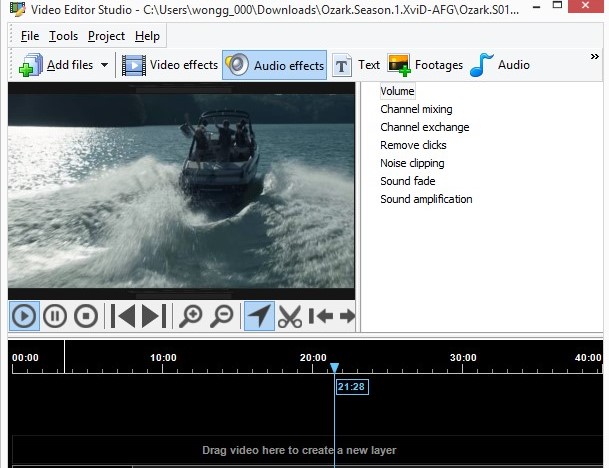
Create videos with sound and video effects and upload them directly onto YouTube or Google Drive.
If you are looking for quick ways of adding sound and video effects, text, and music to your videos, Video Editor Studio is ready to tackle all these tasks.
An intuitive interface and tooltips will help you master Video Editor Studio fast regardless of your previous video editing background.
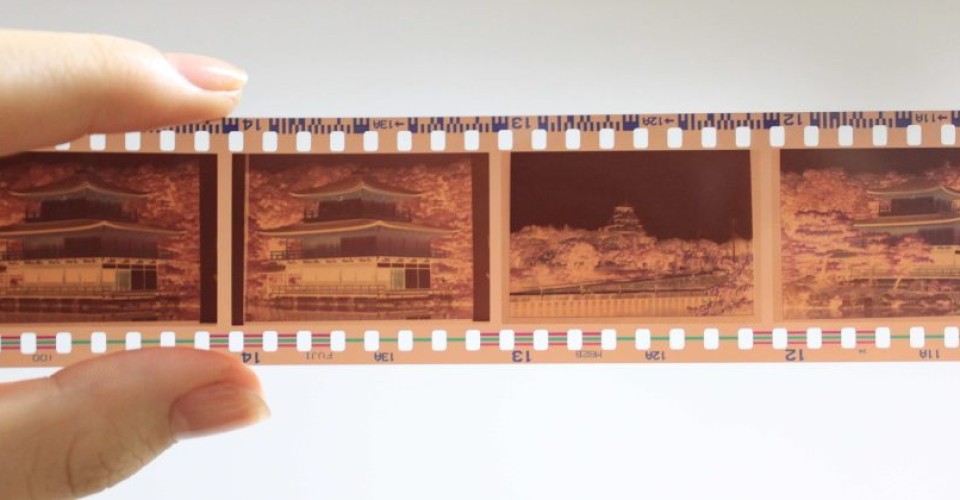
Every time you import a video into Video Editor Studio, you create a new project with features and settings that can be preset. Adjusting the project’s preferences prior to working on the project itself is a good way to save time, especially if you need to create a number of similar videos. You can adjust the preferences in the process as well.

Video Editor Studio allows you to log to your YouTube account within the program itself in order to upload videos directly onto YouTube once they are finished. The program offers the same option for Google Drive.
You can also access and add tracks and sounds that the YouTube Audio Library provides for the free use of the public directly from the program by logging into your YouTube account.

The most common actions within the program require just a few clicks while some of the processes can be easily customized to your convenience.
Supported formats:
AVI, MKV, WMV, MPEG, MP4, M4V, MOV, VOB, TS, MTS, M2TS, FLV, DVD, Blu-Ray