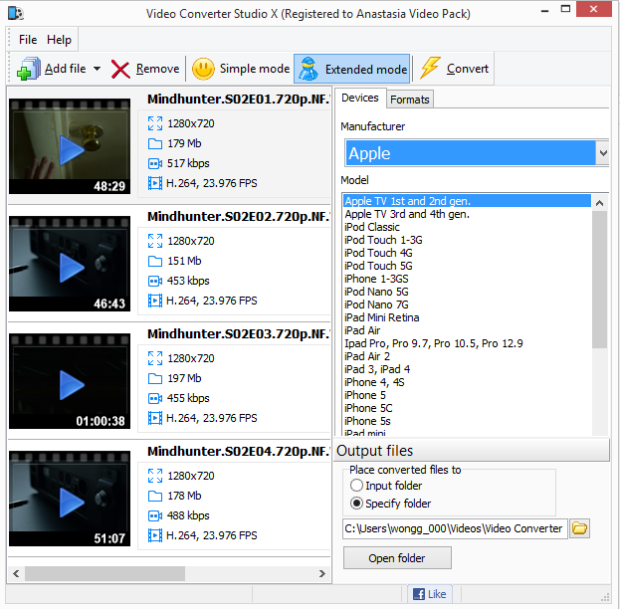
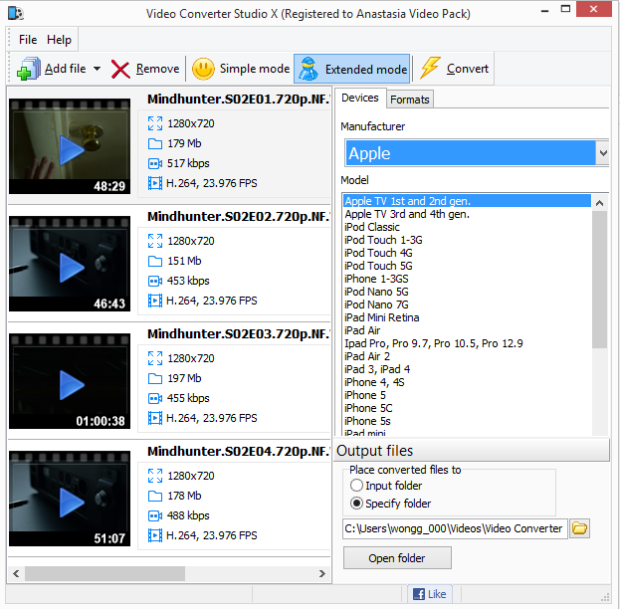
Whether you need to convert a movie into a specific format, reduce file size, prepare a video for a mobile device, Video Converter Studio is the right tool for the job.
Switch between two modes for simpler or mode advanced settings.
You can select either the format or the device before the conversion.

Most modern mobile devices will play movies in various video formats directly. However, you can greatly reduce file size and improve video quality by converting the videos into a format that is most suitable for your device. Video Converter Studio comes with numerous ready-made profiles. Just select your device type from the drop-down list. The video converter will do everything else.

Video Converter Studio offers a simple way of selecting audio tracks and subtitles that you want to include in the converted video file. It not only allows you to select the audio track or subtitles in the desired language but also sets the language you selected upon installation by default, which is a great time-saver.

You may also notice that Video Converter Studio works significantly faster than similar programs. This is thanks to using the power of your graphic card’s processor (GPU). Instead of relying on the CPU only, as the majority of the available software, Video Converter Studio uses all assistance it can get from the highly sophisticated and fast GPUs.
This video converter is also capable of ripping DVD and Blu-ray videos, including those that were previously saved as DVD or Blu-ray folders on a hard drive.
Supported formats
MKV, MP4, AVI, FLV, WMV, MPEG, M4V, MOV