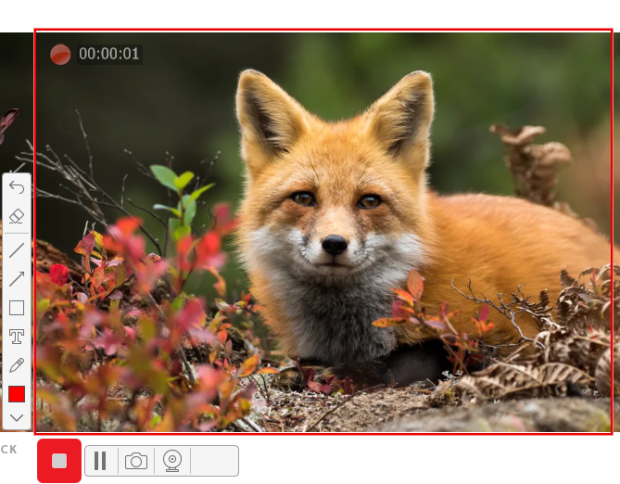
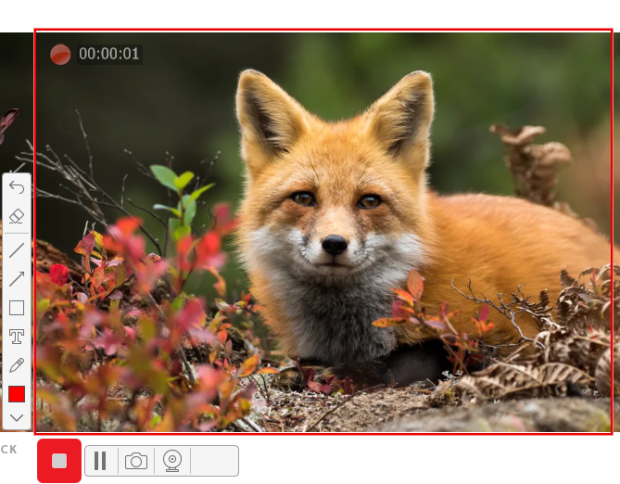
An efficient tool for making fast screenshots or capturing video from your computer screen or webcam.
All the Screen Recorder Studio’s settings are easily adjusted with just a few clicks, so it will take you only a few minutes to master the program.
Screen Recorder Studio’s advantage is that it is extremely easy to manipulate as all of its settings are easily adjusted with just a few clicks

When you are recording video presentations or tutorials, you sometimes need extra tools to draw people’s attention to certain parts of the video or the picture on the screen itself. Screen Recorder Studio’s drawing toolbar that allows you to add text, arrows, and shapes. And in order for the notes to change together with the video, Screen Recorder Studio features and ‘Undo’ button that erases the last change on the screen as well as the ‘Clear all’ one that gets rid of all the notes.

Screen Recorder Studio offers multiple ways of saving screenshots and videos. Screenshots can be

A unique feature of Screen Recorder Studio is that users can log into their YouTube accounts and upload videos directly after they are finished recording. You can preview the video before uploading it to the program, too. And if you are satisfied with the result, log into your YouTube account and add a video title, description, and privacy settings – all within Screen Recorder Studio.
Make screenshots or capture screen videos and save them in a variety of ways in just 2 clicks.
Save files on all popular formats including
AVI, MKV, MP4, M4V, MOV, TS, VOB, JPEG, BMP, and PNG