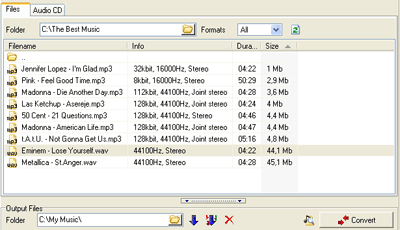Having chosen the desired format of files after conversion, you can select files that need to be converted from one format into the other. AudioConverter Studio supports WAV, WMA, FLAC, OGG, MPC and MP3 formats. Thus the following transformation are possible:
- From WAV into MP3.
- From MP3 into WAV.
- From MP3 into OGG.
- From OGG into WAV.
- From MP3 of the one type into MP3 of the other.
- From WAV into WMA.
- From WAV into OGG.
- From WMA into WAV.
- From WMA of the one type into WMA of the other.
- From OGG into MP3.
- From WMA into MP3.
- From WMA into OGG.
- From MP3 into WMA.
- From OGG into WMA.
- From OGG of the one type into OGG of the other.
- From FLAC to MP3.
- From FLAC to WMA.
- From FLAC to OGG.
- From MPC to MP3.
- From MPC to WMA.
- From MPC to OGG.
- And more…
The third transformation has a purpose of conversion of MP3-, OGG- and WMA-files of the higher quality into the lower, while saving original MP3-tags, WMA-tags, FLAC-tags, MPC-tags and OGG-tags, if such mode was selected. For example, MP3-files with bitrate 320 bps can be converted into files with bitrate 128 bps, or even lower quality, for example, for exhibition of musical compositions in Internet for sample listening.
Files for conversion can be added in a few ways:
- Double click the required file.
- Select a group of files with Ctrl and Shift keys and press button with blue arrow down.
In a similar way Audio CD tracks might be added to the conversion list which is concluded by pressing “Convert” button.
 en
en Italian
Italian German
German French
French Spanish
Spanish Russian
Russian