Visual MP3 Splitter & Joiner can split MP3, WAV, APE, WMA files in different ways: by silence, by number of parts, visually etc. However, if you have the corresponding CUE sheet file, you can easily split your audio file by the CUE. Open your CUE sheet by pressing the “Add file” button.
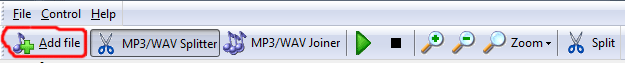
In the “Open” dialog, select your CUE file.
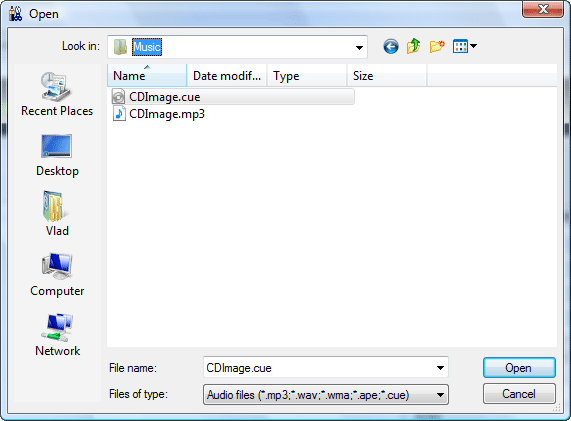
Finally, click “Split” on the toolbar, or hit F5, to split your audio file according to the information in the CUE file.
You don’t need to open the audio file separately, it will be loaded automatically with the CUE file.
ID3 tags will be imported from the CUE sheet.
 en
en Italian
Italian German
German French
French Spanish
Spanish Russian
Russian