Let’s do something simple, just to see Visual MP3 Splitter & Joiner at work. The program allows us to split or join audio files.
MP3/WAV Splitter
Start the program. If joiner mode was selected, switch to splitter mode by clicking “MP3/WAV Splitter”.
Open an audio file from your collection by clicking “Add file” button.
Waveform appears. Click “By parts” tab on the right pane. Set number of parts to 4. Click “Add” button beneath.
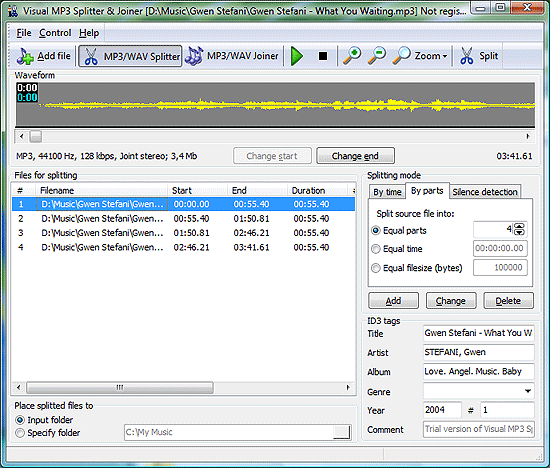
Observe the parts in the split list.
Click “Split” button.
Find the parts in the output folder.
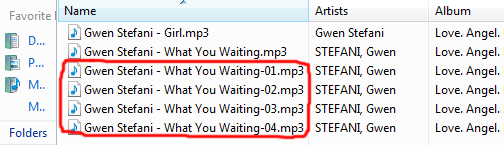
MP3/WAV Joiner
That much was for splitter. Now switch to joiner mode by clicking “MP3/WAV Joiner” button.
Add an audio file from your collection by clicking “Add files” button.
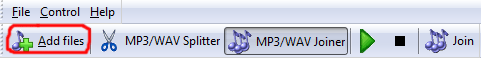
Repeat the step for another one.
Observe the parts in the join list, then click “Join” button.
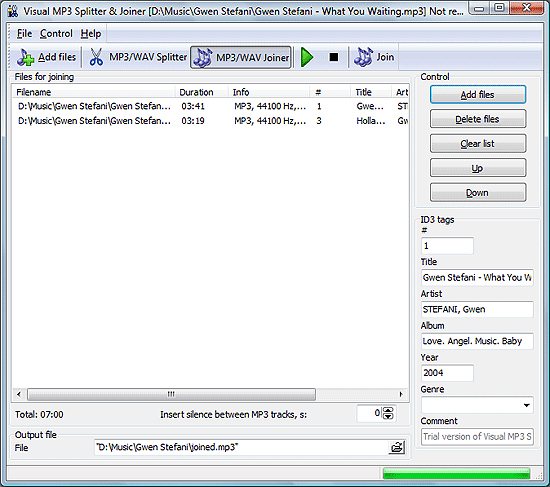
Find “joined.mp3” in the folder of first audio file you’ve added.
There are a number of additional features, like ID3 tags, splitting by pauses, visual splitting etc. For adding files you can also use Drag&Drop instead of “Add files” buttons. We will look at all functions of the program in detail in the following sections. If, despite our explanations, you find something difficult to understand, feel free to write an e-mail to our support.
 en
en Italian
Italian German
German French
French Spanish
Spanish Russian
Russian