Visual MP3 Splitter & Joiner has built-in media player. In splitter mode you can control content of every part selected for split by playing it. Player also allows you to discover exact position of what you want to extract on the waveform, so that you can set part’s boundaries. The program indicates where it is playing now with a vertical line. Near this line (which moves to the right while playing) the current time of the song is shown.
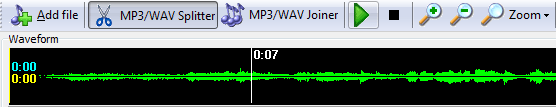
To start playing, just click the green triangle over the waveform, or double click the waveform itself. To stop, click the black quadrate.
In joiner you can pre-listen the parts you have added for joining. Just select a part from the join list and click on the green triangle.
 en
en Italian
Italian German
German French
French Spanish
Spanish Russian
Russian