When splitting with Visual MP3 Splitter & Joiner, you don’t need to care about order in which you extract parts. Joiner it is a bit different. You may want your parts to be organized in some special order in the output large file.
To put some part before another, just select it and click “Up” button on the right pane. The higher is a part in the join list the earlier it will be placed in the output file. The upper part in the list comes first.
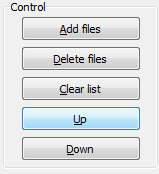
Similarly you can change the order with “Down” button.
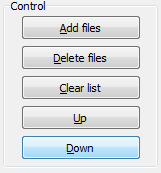
 en
en Italian
Italian German
German French
French Spanish
Spanish Russian
Russian