MP3 Recorder Studio is a simple, yet powerful, sound recorder. Normally you don’t need to look into help to get the program working. Here is a quick example of usage.
Launch the program. The main window appears.
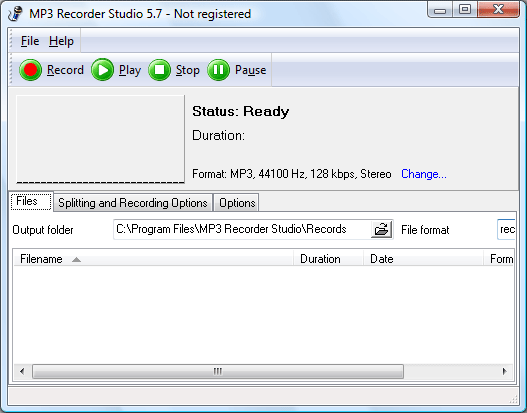
Set output folder (on the “Files” tab), then click “Record”. Say something into microphone. If your microphone is active, you will see green dancing bars on spectrum analyzer:
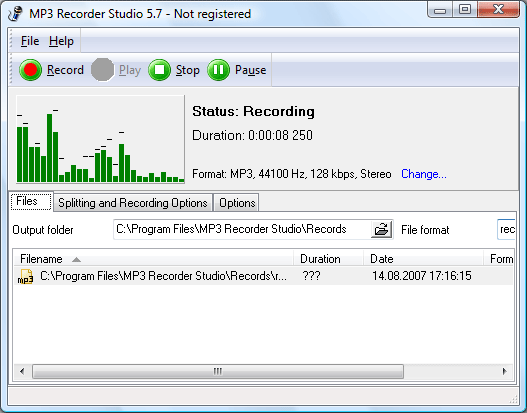
Otherwise check recording devices and set the device you intend to use.
Please note that you should have necessary permissions on the output folder in order to be able to save files there.
To stop recording, just click “Stop” button.
You can set output format and quality, choose to skip silence, or to split your recording. It is also possible to preview and delete the files directly from the application.
 en
en Italian
Italian German
German French
French Spanish
Spanish Russian
Russian