Movienizer can build reports and export them to HTML, text, MS Word, MS Excel. You can build reports for all movies in your collections, for search results, or for a filtered list of movies.
To build a report, click “Reports” – “Reports”:
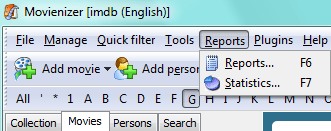
In the new window, choose a type of report from the “Report” dropdown list. If you want to build a report only for your search results depress the “Use search results” button (magnifying glass).
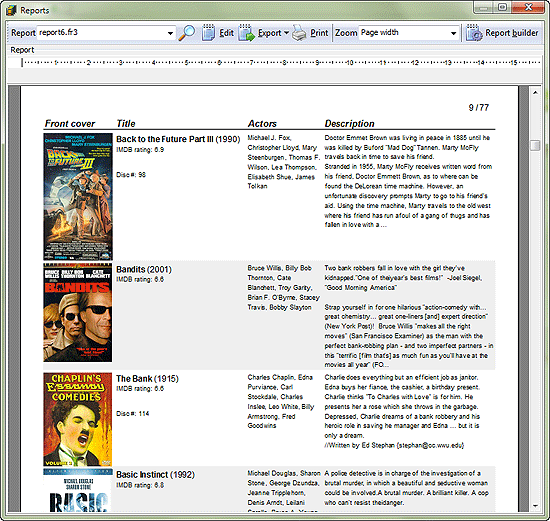
The resulting report can be printed or exported to HTML, text, MS Word, or MS Excel. Use the “Export to” dropdown list to set the output format for exporting.
You can also build custom reports by using the Report builder (click the “Report builder” button on the toolbar).
 en
en Italian
Italian German
German French
French Spanish
Spanish Russian
Russian