AudioConverter Studio can convert audio files and rip Audio CDs. While audio files often contain some information about artist, album, title etc., Audio CDs may come without any readable by a computer information whatsoever. Originally Audio CD was designed as the successor of LP (vinyl records), and it uses much the same principle. Instead of files in the usual sense, there are tracks on Audio CDs. Those tracks have no headers or tags that are usual to audio files.
When later multimedia computers and CD players with large LCD screens had come around, information about tracks became more important. But it was impossible to change the Audio CD format radically without making it incompatible with existing CD players. So, there was only a slight addition to the Audio CD format, CD-Text. It is stored in a special area of the Audio CD and is ignored by players that don’t support CD-Text. CD-Text contains information about tracks, including artists, titles, album, year of publishing etc.
When you rip an Audio CD, AudioConverter Studio tries to retrieve CD-Text information.
But there are many Audio CDs that don’t have any CD-Text. In such case, if your computer is connected to the internet, AudioConverter Studio sends a request to an online database and retrieves necessary information.
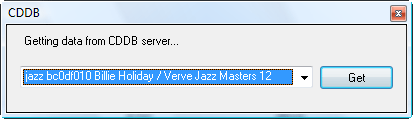
Both reading CD-Text and downloading information from CDDB happens automatically (and quickly). The user gets tracks supplied with titles, artist’s name, name of the album, and so on. This information can be used to set filename format and create folders.
If for some reason you don’t want the program to read CD-Text, or if you need to adjust parameters of CDDB requests (for example, to set up access through a proxy server), please refer to the Options menu.
 en
en Italian
Italian German
German French
French Spanish
Spanish Russian
Russian