Movienizer can store information about movies both from your collection and those that you want to acquire in the future. With its help you will be able to learn more about your favorite actors and movies and to mark movies that you intend to see. You can easily list all movies with a particular actor or use the predefined listings.
However, there is one tool that gives you even more flexibility. It’s the database search.
In the left part of Movienizer’s window, click the “Search” tab.
To list all movies from your collection with a certain MPAA Rating, leave all fields blank and select the desired MPAA Rating from the dropdown list. Click the “Search” button.
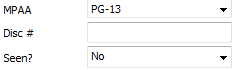
To list the movies that you haven’t seen yet, select “No” in the “Seen?” field and leave all the other fields blank (alternatively, just use the “Quick filter”).
Of course, you can combine the fields. If you are looking for some new movie to watch with your family, you can set both “Seen?” to “No” and MPAA Rating to some value that you think is appropriate for your family.
It is possible to combine any given number of fields in the search. This way, you can always get a fully customized list.
 en
en Italian
Italian German
German French
French Spanish
Spanish Russian
Russian