With Movienizer you can fully customize your collection of movies, introduce your own rating, choose information you want to save about movies or personalities.
To edit information about a movie, select the movie either by scrolling the list on the “Movies” tab on the left, or by performing a database search. With either method, you should finally click the title of the movie to make the program show its details.
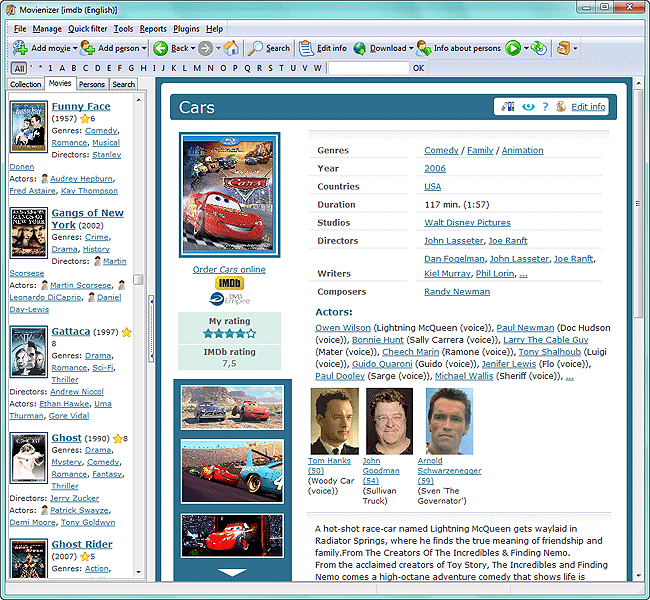
As next, click the “Edit info” button on the toolbar.
![]()
Alternatively you can click the hyperlink with the same name in the right-upper corner of the details’ page (see the screen shot above).
This will bring you to the following page:
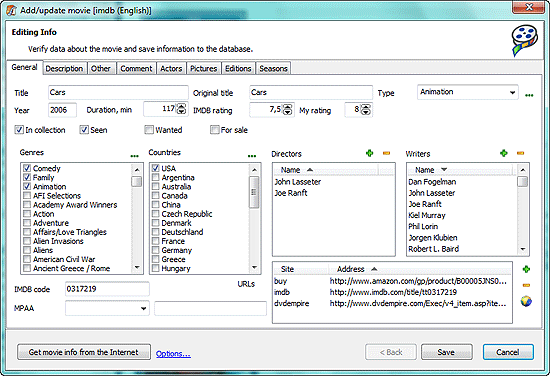
Check or uncheck the corresponding boxes in the lists of genres and countries, add or remove directors and writers. Specify type, format, and location of your media. Click the “Description” tab to edit the description of the movie. Add your comments on the “Comment” tab. Manage DVD covers, snapshots, or other images on the “Pictures” tab, enter information about different editions available in your collection.
Finally click “Save” to update the database record.
 en
en Italian
Italian German
German French
French Spanish
Spanish Russian
Russian