Free M4a to MP3 Converter is able to convert AAC, M4a, M4b, 3GP, MP4 files to MP3 and WAV formats in batch. You can simply drag&drop your files to the program, or use the “Add files” button on the toolbar.
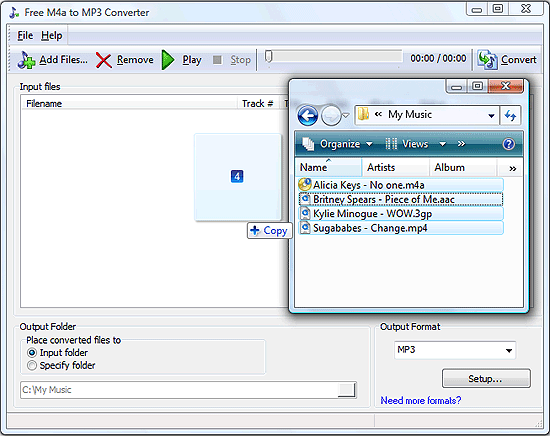
Then select output format (WAV or MP3), its settings, set output folder, and click “Convert” (or hit F5 on your keyboard).
All files in the list will be converted to the selected output format. You can mix different input formats: AAC with M4a, M4b, MP4, 3GP etc.
You can also add entire folders for conversion. All supported files from the selected folder and its subfolders will be converted to the selected output format.
 en
en Italian
Italian German
German French
French Spanish
Spanish Russian
Russian