[!] Important
[+] New
[*] Changes
[-] Fixed error
=================================
mp3Tag Pro 8.0 (Build 538 from 2/25/13)
=================================
[!] Now mp3Tag Pro supports tag fields in Unicode, as well as
filenames containing all sorts of local characters.
[!] Improved interface, ID3 tag fields are now shown in the list and
can be edited there.
[!] New licensing rules.
[+] It is now possible apply filters to the list of files: show files
without basic tags, without lyrics, or without covers.
[+] New mode for lyrics search.
[+] It is now possible to add pictures from the folder where the
corresponding music file is stored.
[*] Support for import from Discogs and MusicBrainz with the new APIs.
[*] Improved saving MP3 tags of the ID3v2 version.
[-] Fixed saving M4A tags.
[-] Fixed bugs.
More info
=================================
mp3Tag Pro 7.4 (Build 529 from 6/14/12)
=================================
[*] Updated lyrics engine.
[*] Improved support of m4a tags.
[-] Bugs fixed.
=================================
mp3Tag Pro 7.3 (Build 528 from 2/02/12)
=================================
[*] Added the option to sort files in the renaming window.
[-] Fixed saving WAV tags.
[-] Fixed minor bugs.
=================================
mp3Tag Pro 7.2 (Build 525 from 11/05/11)
=================================
[*] Improved quality of album covers download.
[*] Updated lyrics engine.
[-] Bugs fixed.
=================================
mp3Tag Pro 7.1 (build 521) (07/24/11)
=================================
[*] The new standard of FLAC tags is now supported.
[*] Support for M4a tags has been improved.
[-] Bugs fixed.
=================================
mp3Tag Pro 7.0 (build 521) (12/10/10)
=================================
[!] Improved interface.
[+] A feature to save ID3v2 as Unicode.
[+] Download ID3 tags from Discogs.
[+] Download ID3 tags from MusicBrainz.
[+] Support for pictures in FLAC files.
[*] Greatly improved support for tags in M4a lossless.
[-] Fixed bugs related to m4a tags.
=================================
mp3Tag Pro 6.1 (build 516) (06/01/10)
=================================
[*] Updated lyrics engine.
=================================
mp3Tag Pro 6.1 (build 514) (03/02/10)
=================================
[-] Fixed critical bugs with Amazon and Lyrics.
=================================
mp3Tag Pro 6.1 (build 509) (02/17/10)
=================================
[+] Now it is possible to search for lyrics only on the sites that
match patterns.
[+] Built-in update checker added.
[-] Fixed some bugs.
=================================
mp3Tag Pro 6.01 (build 507) (08/18/09)
=================================
[*] Improved support for Amazon.
=================================
mp3Tag Pro 6.0 (build 500) (12/21/08)
=================================
[!] First version of mp3Tag Pro.
=================================
mp3Tag 5.9 (build 406) (02/19/08)
=================================
[*] Updated lyrics engine.
[-] Fixed some bugs.
=================================
mp3Tag 5.8 (build 400) (10/09/07)
=================================
[+] Added tags generation from title field.
[-] Fixed some bugs.
=================================
mp3Tag 5.7 (build 396) (07/09/07)
=================================
[+] Added track bar in built-in player.
[+] Added few new options for ID3 tags generation.
[-] Fixed some bugs.
=================================
mp3Tag 5.6 (build 389) (05/10/07)
=================================
[+] Added "Up" button.
[-] Fixed some bugs.
=================================
mp3Tag 5.5 (build 383) (02/26/07)
=================================
[+] Added import ID3 tags from text file.
[-] Fixed some bugs.
=================================
mp3Tag 5.4 (build 379) (12/19/06)
=================================
[*] Improved MS Windows Vista support.
[-] Fixed some bugs.
=================================
mp3Tag 5.3 (build 373) (10/27/06)
=================================
[!] Added WAV tag editor!
[*] Updated lyrics engine.
[-] Fixed some bugs.
=================================
mp3Tag 5.2 (build 368) (09/13/06)
=================================
[+] Added playing of WavPack WV files.
[*] Improved international support.
[*] Updated lyrics patterns.
[-] Fixed some bugs.
=================================
mp3Tag 5.1 (build 357) (07/20/06)
=================================
[+] Added new copy/move files dialog.
[+] Added composer and genre params to generate tags window.
[+] Added new option "Stop Winamp when you save tags".
[+] Now you can save blank genre to ID3v1 tags.
[-] Fixed some bugs.
=================================
mp3Tag 5.0 (build 345) (05/10/06)
=================================
[!] Added support of WavPack .WV tags.
[+] Added Unicode support of reading MP3 tags.
[+] Added new rename format: %M - composer.
[+] Added drag&drop operations to Pictures-window.
[*] Updated lyrics patterns.
[-] Fixed some bugs.
=================================
mp3Tag 4.99 (build 336) (03/16/06)
=================================
[+] When importing data from an Amazon, you can automatically save
folder.jpg on working folder.
[+] Added support for tags import from Amazon.co.jp.
[-] Fixed some bugs.
=================================
mp3Tag 4.98 (build 330) (02/07/06)
=================================
[+] Added "Album Artist" field.
[-] Fixed some bugs.
=================================
mp3Tag 4.97 (build 324) (01/12/06)
=================================
[+] Added support of Unicode filenames and folders.
[-] Fixed some bugs.
=================================
mp3Tag 4.96 (build 317) (12/01/05)
=================================
[+] Added support of iTunes 6.
[*] Updated lyrics patterns.
[-] Fixed some bugs.
=================================
mp3Tag 4.95 (build 306) (10/04/05)
=================================
[+] Added support of writing FLAC tags.
[+] Added internal player.
[*] Improved support of WMA tags.
[*] Supports additional interface languages.
[-] Fixed some bugs.
=================================
mp3Tag 4.9 (build 296) (08/04/05)
=================================
[+] Added support of reading tags in FLAC-files.
[+] Added fast copy/paste mode for working with pictures.
[+] Added additional parameters for working with proxy server.
[*] Updated lyrics patterns.
[-] Fixed some bugs.
=================================
mp3Tag 4.8 (build 282) (06/07/05)
=================================
[+] Added support for BPM (beats per minute) field.
[+] Added drag&drop mode for files in Rename/Generate tags window.
[+] Added additional parameter Options-window: Change focus after saving.
[*] Supports additional interface languages (Polish).
[-] Fixed some bugs.
=================================
mp3Tag 4.7 (build 267) (04/27/05)
=================================
[+] Added posibility to edit new filenames/fields of tags in preview grid.
[+] Added support for tags import from Amazon.ca and Amazon.fr.
[+] Added Tip of the day.
[+] Added additional parameter Options-window: Use current folder for
saving images/lyrics.
[*] Added support for MPC Stream Version 7.1.
[*] Improved support of AAC tags.
[-] Fixed some bugs.
=================================
mp3Tag 4.6 (build 257) (03/11/05)
=================================
[!] Added support of Musepack .MPC, .MPP, .MP+ tags.
[*] Improved support of APE tags.
[*] Improved speed of tags operations.
[-] Fixed some bugs.
=================================
mp3Tag 4.5 (build 247) (01/15/05)
=================================
[!] Added Apple M4a Tag Editor.
[+] Added new "Remove extra spaces" mode in Rename-window.
[*] Improved MusicMatch support.
[-] Fixed some bugs.
=================================
mp3Tag 4.4 (build 242) (12/02/04)
=================================
[+] Added support for import tags from Amazon.co.uk and Amazon.de.
[+] Added support for ID3v2.2.
[+] Added list of FreeDB servers.
[+] New main icon.
[*] Improved quality of album covers download.
[-] Fixed some bugs.
=================================
mp3Tag 4.3 (build 219) (10/04/04)
=================================
[!] Added automatic tags import from Amazon.com
[+] Added writing support of pictures for WMA files.
[+] Added support for APE files version 3.98+.
[*] Improved speed of album covers download.
[-] Fixed some bugs.
=================================
mp3Tag 4.2 (build 209) (07/12/04)
=================================
[!] New internal engine.
[+] Added automatically pictures (album art) search in the Internet.
[-] Fixed some bugs.
=================================
mp3Tag 4.1 (build 197) (05/06/04)
=================================
[+] Added writing of WMA tags.
[+] Added auto numbering mode for tracks.
[+] Added support for Winamp 5.
[*] Improved quality of lyric's download.
[*] Supports additional interface languages.
[-] Delete registry keys of program after uninstall.
[-] Fixed some bugs.
=================================
mp3Tag 4.0 (build 189) (01/25/04)
=================================
[!] Now mp3Tag is the best MP3, APE, OGG, WMA tag editor!
[+] Added preview of generation tags.
[+] Added FreeDB support.
[+] Added lyrics search and tags save for group of files.
[+] Added new shortcuts.
[+] Added new skin.
[+] Added clear copy/move list command in popup-menu.
[*] Changed registration procedure.
[*] Updated lyrics patterns.
[-] Fixed many bugs.
=================================
mp3Tag 3.9 (build 181) (11/21/03)
=================================
[!] Added automatically lyrics search in the Internet.
[-] Fixed reading of WMA tags (tracks error).
=================================
mp3Tag 3.85 (build 170) (10/17/03)
=================================
[+] Copy or move folders.
[+] Added support for AudioConverter Studio and Media Catalog Studio.
[*] Supports additional interface languages.
=================================
mp3Tag 3.8 (build 168) (08/04/03)
=================================
[+] Final version.
=================================
mp3Tag 3.8 beta (build 167) (07/27/03)
=================================
[+] Added support for Monkey's Audio tags in APE-files.
[+] Added automatic change of focus to tag's field after saving tags.
[+] Added program's association with MP3 files.
[*] Changed shortcut Ctrl+S - now it saves tags.
[*] Improved support for default music program.
[-] Fixed many minor bugs.
=================================
mp3Tag 3.7 (build 159) (06/18/03)
=================================
[-] Fixed some visualization bugs.
=================================
mp3Tag 3.7 (build 158) (06/18/03)
=================================
[+] Final version.
=================================
mp3Tag 3.7 beta (build 157) (06/13/03)
=================================
[*] A new main icon.
=================================
mp3Tag 3.7 beta (build 156) (06/10/03)
=================================
[+] Added support of reading tags in WMA-files.
[+] Added support of Lyrics3.
[+] Added possibility of deleting files in Rename-window.
[+] Added new "letters replacement" mode in Rename-window : remove spaces.
[+] Added new format for renaming files by tags: %O Ö old filename.
[+] Added new shortcuts.
[+] New icons.
[*] Improved renaming preview speed.
=================================
mp3Tag 3.6 (build 152) (05/16/03)
=================================
[-] Fixed renaming bug for formats like %A\%T.
=================================
mp3Tag 3.6 (build 151) (05/16/03)
=================================
[-] Fixed Windows logon/logoff music.
=================================
mp3Tag 3.6 (build 149) (05/11/03)
=================================
[-] Fixed incorrect position of additional windows and other small bugs.
=================================
mp3Tag 3.6 (build 147) (05/07/03)
=================================
[!] Considerably improved function of file's renaming using tag fields.
[+] Export of song's list into textfiles, MS Excel and playlists.
[*] Support for additional skins.
[*] Support for additional interface languages.
[*] Improved interface design.
[-] Deleting of MP3 tags or insertion of pictures into files with Read
Only properties.
[-] Fixed bug in registration of program.
[-] Fixed many small bugs.
=================================
mp3Tag 3.5 (build 142) (3/27/03)
=================================
[+] Skins and color-schemes support.
[+] Resize main windows.
[+] Custom genres.
[+] In the Rename-window, information from file's tags is shown in context menu.
[+] In dialogs for saving and loading pictures, preview is added.
[*] Music file's info is more detailed.
[*] Menu looks better.
[-] When "Save"-button pressed, focus changed.
[-] In tags-generation window, context menu is restored.
=================================
mp3Tag 3.4 (build 130) (2/15/03)
=================================
[+] Final version.
[*] Supports additional interface languages.
=================================
mp3Tag 3.4 beta (build 129) (2/02/03)
=================================
[!] The possibility of moving files to folders created acc. to tags'
information.
[+] Saving lyrics and pictures in all selected files.
[+] Copying and moving files to folders.
[+] Supporting tray icon.
[+] Deleting empty folders.
[*] Improved work with keyboard: Ctrl+F moves focus to list of files,
Esc closes additional windows, Ctrl+T changes reading mode of MP3 Tags,
Ctrl+S changes mode of files display in subfolders.
[*] Changes in settings: save history of fields' values.
[-] Sort genres according to ABC.
[-] Fixed some bugs.
=================================
mp3Tag 3.3 (build 126) (1/15/03)
=================================
[+] Final version.
=================================
mp3Tag 3.3 Beta (build 125) (1/12/03)
=================================
[!] Support for Ogg Vorbis files added.
[*] User interface is updated.
[-] Fixed some bugs.
=================================
mp3Tag 3.2 (build 122) (12/23/02)
=================================
[*] Added an empty string to track number.
=================================
mp3Tag 3.2 (build 121) (12/20/02)
=================================
[*] Changes in settings: the possibility of viewing files only
in selected subfolders.
[*] Multiline support for comment.
[*] Changes in settings: WinAmp 3 support. The possibility of playing
files with default program.
[*] Support for additional interface languages.
=================================
mp3Tag 3.11 (build 120) (12/16/02)
=================================
[-] Fixed some bugs.
=================================
mp3Tag 3.11 (build 117) (12/09/02)
=================================
[*] Support for additional interface languages.
[-] Fixed some bugs.
=================================
mp3Tag 3.11 (build 116) (12/03/02)
=================================
[+] A new icon.
[*] Support for additional interface languages.
[-] Fixed a bug in comments saving.
[-] Fixed a bug with picture-window resizing.
[-] Fixed a bug in subfolders sorting.
=================================
mp3Tag 3.1 (build 115) (11/01/02)
=================================
[!] Evaluation period extended up to 30 days.
[*] 'Song info' window enlarged. It contains text availability now.
Double-clicking text-indication line or images-count line will show/hide
corresponding window.
[*] Changes in settings: file deleting option has been added. Now you can
specify whether file should be deleted to Recycle Bin or removed permanently.
[*] Changes in settings: full window zooming option has been added. Now you
can zoom image to full window or use proportional zooming.
[*] Support for additional interface languages (Italian, Catalan, Valencia and
others).
[*] Support for up to 20 interface languages.
[*] Russian help updated.
[-] Fixed invalid tooltips for some buttons in main window.
=================================
mp3Tag 3 (build 114) (10/08/02)
=================================
[+] Final version.
=================================
mp3Tag 3 beta (build 113) (09/30/02)
=================================
[*] English help updated.
[*] Support for subfolders in format added in Generate-window.
=================================
mp3Tag 3 beta (build 112) (09/23/02)
=================================
[+] Drag&Drop added in Picture-window.
=================================
mp3Tag 3 beta (build 111) (09/22/02)
=================================
[+] The files can be renamed according to genres.
[-] The list of files and folders was displayed incorrectly.
=================================
mp3Tag 3 beta (build 110) (09/20/02)
=================================
[!] The product price was set.
[!] The possibility of processing subfolders added.
[!] mp3Tag cannot play MP3 files itself and now uses WinAmp.
[+] When processing files, popup-window appears. The progress indicator
and approximate time is displayed in it to inform you about the time left.
[+] The processing in renaming files has been sped up. Additional columns has
been added to the grid. They display basic fields from MP3 Tags.
[+] Double-clicking the grid of renaming files will display information
about the song in the mp3Info-window.
[+] A new setup.
[+] The possibility of moving windows while moving the main one was added.
[*] The conditions of using mp3Tag upon expiration of trial period
have been changed.
[*] The interface of the program was slightly adjusted.
[*] The additional parameters have been added to Options-window.
[-] The problem of program visualization with large fonts in Windows
should be solved.
=================================
mp3Tag 2.7 beta (build 108) (08/01/02)
=================================
[!] Now you can save pictures in MP3 Tags.
[!] The MP3 Tags saving of second version was re-made. Due to this, resaving
has been really sped up and the limit of their length has decreased.
[+] New formats were added to renaming files window: bitrate, freq, which
are taken from song parameters.
[+] Now to rename a file it is enough to uncheck the box in the right of new
filename.
[+] The display of popup hints can be turned off.
[*] The retrieval of mp3-info from song has been sped up.
[*] The colors of interface elements has been slightly modified.
=================================
2.6 (build 101) (6/10/02)
=================================
[+] English help is included into the basic version of the program. Two editions
of the program: english and russian. Difference is in correspondent help-file
[+] Autoselect when loading last used song
[*] After changing fields of selected files Transliteration and
Capitalization modes are returned in off-position
[-] Additional song's info was not defined exactly
[-] When "Show Folders" was off, the program delivered "error"-dialog
after loading
[-] Unregistered version sometimes didn't allow to rename files
[-] Uncorrect transliteration and capitalization for "ü" fixed
=================================
2.6 beta 3 (build 100)
=================================
[!] site address has changed: www.umfosoft.com
[+] options are moved to new window. Color options
[+] German language is supported
[*] "song's info"-engine is changed
[*] numbers of tracks are treated correctly even if they are saved as 1/12 etc.
[*] when changing current element in a list of files all fields are at
first emptied and then filled again
[*] size of unpacked .exe has considerably decreased
[*] after trial is expired, "Created with mp3Tag" is added to
text of song
[-] last version didn't play songs under some OS's
[-] sometimes Windows' menu wasn't correctly treated for long names of
folders
[-] error-dialog appeared when the last working folder wasn't found
[-] WinAmp doesn't see id3v2.4 header, so the program saves now id3v2.3
=================================
2.6 beta 2 (build 97)
=================================
[+] new format for renaming files added Ö comments
[*] preview is added for mp3Tag generator window
[*] when deleting a format while generating tags the value of field won't
change
[-] bug of wrong encoding for song text is corrected
=================================
2.6 beta (build 96)
=================================
[-] sometimes it is impossible to save tags when song text was saved
in a file
[-] bug of drawing hint for length of some files corrected
[-] info about a file is displayed more accurately
=================================
2.6 beta (build 95)
=================================
[!] after some consideration I decided to refuse putting filename in the
field "Title" when file doesn't contain tags
[+] temporarily (and later we'll see) it is possible to change font for
text of song. The info isn't saved
[-] sometimes it was impossible to save tags if text of song was selected
=================================
2.6 beta (build 94)
=================================
[!] at last, you can extract values for MP3 Tags from filenames!
[!] due to numerous wishes the "additional info"-window is now
available (it shows bitrate, saved tags' versions etc.)
[+] Folder can be opened with mp3Tag from Windows' context menu
[+] Transliteration for tags' fields
[+] program's settings can be saved in reg-file. Run SaveSettings.reg. To
restore settings run RestoreSettings.reg
[+] program automatically jumps to edit name of a song when 2 figures are
entered in "track number" field
[+] If there are more symbols in a field than it is possible to save in
id3v1, background color of the field changes
[+] a new capitalization-mode: only first letter up
[+] quick setting of track number: select it from menu
[+] usage of id3v2.4
[+] "loading"-window
[*] when counting number of elements only files are counted
[*] if more than one file is selected, you can edit only checked fields
[*] "remove unused tag" doesn't work anymore. Now it is possible
to delete any tag for a group of files
[*] new transliteration rules
[*] after 20-days-trial is expired the warning doesn't appear anymore.
It was replaced by a restriction: you cannot add your own formats.
[*] values of all the lists are saved to register
[-] when renaming files using track number new name was preceded by 0
[-] the size of id3v2 that can be read is increased, read algorithm is
slightly improved
[-] folders that begin with . were not displayed
=================================
2.55 (build 93)
=================================
[-] beta version didn't save text of song
=================================
2.55 beta (build 92)
=================================
[+] Text of song can be loaded and saved in txt-file. Drag&Drop is
supported
[+] in the "text of song"-window the buttons for Clipboard added
[+] bookmarks added
[+] selected files may be deleted by pressing Del
[+] new renaming-formats added. They can be dragged with mouse.
[+] autopreview for rename-window added
[+] Ukrainian language is supported
[*] now it is possible to save tags to file played
[-] after the playback is stopped data can be saved to file
[-] when genre had a number greater than supported, file could be deleted
=================================
2.51 (build 91)
=================================
[*] registration-algorithm is changed. Now the key is automatically sent
after filling in the form.
[*] installation options are changed. For unknown reasons it was
sometimes impossible to install the program.
=================================
2.5 (build 90)
=================================
[*] If file doesn't have id3v1, title shows filename without extension
[*] Main menu can be called as context one Ö right-click on the header
[*] 'cosmetic' changes
=================================
2.5 beta (build 89)
=================================
[!] id3v1.1 instead of id3v1.0 is supported. It allows to keep track
number in tag of first version
[!] New field of id3v2 is added: text of song.
[!] free trial
[+] automatically plays next song
[+] width of columns in rename-window is preserved
[*] rename-window got larger
[*] many different slight corrections
[-] URL-field is saved correctly
=================================
2.31 beta (build 85)
=================================
[+] it is possible to select a file from list using 'up' and 'down'
arrows when cursor is on a tag's field
=================================
2.31 beta (build 84)
=================================
[*] the program icon is changed
=================================
2.31 beta (build 83)
=================================
[+] capitalization-routine for tags
[+] volume control
[*] the possibility to put name of file in "Title"-field is removed
[-] errors in rename-window are fixed
[*] many new rename-options are added
=================================
2.3 beta (build 82)
=================================
[*] Some options of installation are changed
[*] rename-error-dialog shows more information
[*] temporary file is automatically removed if the program fails to write
mp3-tag correctly.
=================================
2.3 beta (build 81)
=================================
[*] increased number of the files that can be processed in a folder.
Now a folder can contain up to 10000 files.
[-] after installation the interface language was always English.
=================================
2.3 beta (build 80)
=================================
[-] serious bug is fixed: the program worked improperly if it
hadn't been already installed before. I'm sorry.
[*] when selecting all files, directories remain unselected
=================================
2.3 beta (build 77)
=================================
[!] mp3-tag of the second version is supported
[!] files are renamed by custom pattern
[!] the program plays music
[-] list of genres is corrected
[*] numerous changes.
=================================
2.21 (build 70)
=================================
[*] Readme.txt is slightly changed.
[-] Under Windows 95 files and directories were listed without order.
=================================
2.2 (build 66)
=================================
[*] Installation's options are changed. Distributive package contains more files.
[+] Drag&Drop technology supported.
[+] Folders are shown as well as mp3-files.
[*] At the left of file an icon is shown.
[+] Flat buttons. By default Ö off.
[-] Mistakes in language files are corrected.
=================================
2.1 (build 57)
=================================
Interface is changed, chm-help is added. The price of the product is set.
=================================
1.51 (build 64)
=================================
The first official release.
Changes before 1.51 are not logged
Download now!
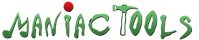
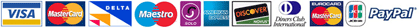 Our certified secure online store supports all major payment types
Our certified secure online store supports all major payment types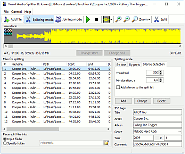 Visual MP3 Splitter & Joiner has a pretty long history with lots of
various improvements, tweaks, new features and modifications. But changes in
the latest version are so important that we decided to give the program a new
name.
Read more...
Visual MP3 Splitter & Joiner has a pretty long history with lots of
various improvements, tweaks, new features and modifications. But changes in
the latest version are so important that we decided to give the program a new
name.
Read more...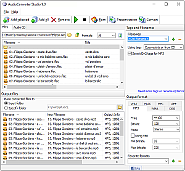 Sometimes it is necessary to convert music to some particular format - for convenience or compatibility reasons. ManiacTools offers several software programs for this purpose.
Read more...
Sometimes it is necessary to convert music to some particular format - for convenience or compatibility reasons. ManiacTools offers several software programs for this purpose.
Read more...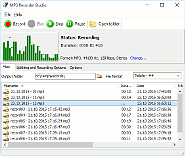 In the latest version, the sound recorder's code was revised to improve compatibility with Windows 10. The program fully supports Unicode and works on all editions of Windows 10, Windows 8.1, Windows 8, Windows 7, Windows Vista, Windows XP...
Read more...
In the latest version, the sound recorder's code was revised to improve compatibility with Windows 10. The program fully supports Unicode and works on all editions of Windows 10, Windows 8.1, Windows 8, Windows 7, Windows Vista, Windows XP...
Read more...