The MP3 tag editor can download ID3 tags from the internet (using such services as Amazon, FreeDB, MusicBrainz, Discogs), extract them from filenames, import tags from CSV files. Tags are saved inside music files encoded as ANSI or Unicode.
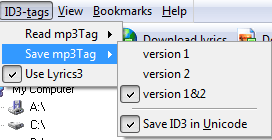
You can choose whether to use Unicode when saving ID3 tags: “ID3-tags” – “Save mp3Tag” – “Save ID3 in Unicode”.
It is a good idea to save Unicode ID3 tags, if your tag information contains non-Latin characters (accented letters, German umlauts, Cyrillic letters and so on), as such information will be properly shown on any device. Most modern MP3 players recognize Unicode tags.
mp3Tag Pro can easily convert ID3 tags from ANSI to Unicode: just select your files, make sure that the desired option is selected (see above) and hit the “Save tags” button. Tags will be automatically converted for all selected files.
 en
en Italian
Italian German
German French
French Spanish
Spanish Russian
Russian
