MP3 Recorder Studio can capture every sound on your system. It means, you can use it to monitor all sound activities on your system, including Internet conferences, phone calls etc.
However, it is not reasonable to record pauses that may be quite long. By recording them, you will waste much of your disk space, even though the program records to MP3 format to avoid using too much space. If you have only 20 minutes of reasonable sound activities during 8-hour working day, it will be 7 hours 40 minutes of silence in your file.
MP3 Recorder Studio is able to deal with the problem.
Click “Splitting and Recording Options” tab on the main window:
![]()
Content of the lower part of the window is changed. Now you can see a several areas. Take a look at the following one:
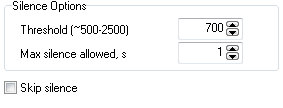
“Silence Options” area determines how much silence should the program react on.
- “Threshold” value allows you to dismiss quiet sounds and noise. Lower value means better sensibility, so if you want to skip some noise or quiet sounds, just increase the value.
- “Max silence allowed, s” defines how much silence should be allowed before the program starts react on it. For example, there can be silence inside talks, but you may want to keep it.
Now, if you check “Skip silence” box, the program will not record silence, taking into account the above settings. Any sound activities will be recorded into given format and quality. You can also choose to split the recorded file into several ones.
The recorded files can be previewed using built-in player.
 en
en Italian
Italian German
German French
French Spanish
Spanish Russian
Russian