MP3 Recorder Studio can capture any sound on your computer, if the corresponding feature is supported by your sound card. Most sound cards offer so called ‘Stereo mix’ feature, which means, that the system is able to mix and record sound from any source. To activate this feature, please do the following:
-
- Open “Splitting and Recording Options” tab (main window).
- Click “Set recording device” button.
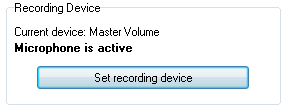
- Windows XP users – please read this section.
- A window with system recording devices appears. Right-click some device, or just empty field, and check “Show Disabled Devices” and “Show Disconnected Devices” options in context-menu.

- Hidden devices should appear. Click an appropriate device and click “Set Default” button.
- Click “OK” to close the window.
My Sound Blaster card support ‘Stereo mix’ feature, however, the appropriate device is called “What U Hear” instead of “Stereo mix”. If don’t have neither “What U Hear”, nor “Stereo mix”, just look for a similar name.
“What U Hear” means that every sound reproduced by your speakers will be captured. Please note that sound from microphone doesn’t go to speakers normally, so “What U Hear” won’t capture it. However, it is possible to activate the feature.
 en
en Italian
Italian German
German French
French Spanish
Spanish Russian
Russian