Movienizer is a simple way to organize your movie collection and your knowledge about the world of movies. You can use it to collect information about your favorite movies, actors, directors.
Let’s see how a movie can be added to your personal collection.
On the toolbar, click the “Add movie” button:
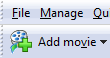
This starts the following wizard.
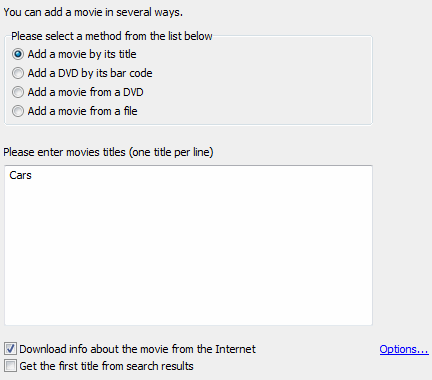
As you see, there are several ways to add a movie. We will use the very first method: add a movie by its title. Select this option from the list and type some title in the white field.
Hint: You can use various online databases to retrieve information about movies. It is also possible to adjust download options. Click the “Options” link.
Make sure that “Download info about the movie from the Internet” is checked and click “Next”.
Hint: You can uncheck this box and enter all information manually.
The program begins searching. This can take some time, depending on your internet connection. Eventually you get a list of movies that somehow match your search criteria. The topmost title is usually the most relevant one. (If you check “Get the first title from search results” on the previous screen, the topmost title will be grabbed automatically, and no list will be shown.)
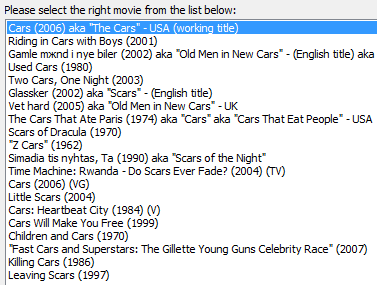
Select the title you want to add, click “Next”.
It may happen that the movie already exists in your database. The program automatically creates new entries while searching for the information you request. For example, if you want to find information about some actor or actress, Movienizer retrieves the complete list of movies with the actor/actress and creates a separate entry for each of the movies. However, those entries contain not much, so you may want to update them.
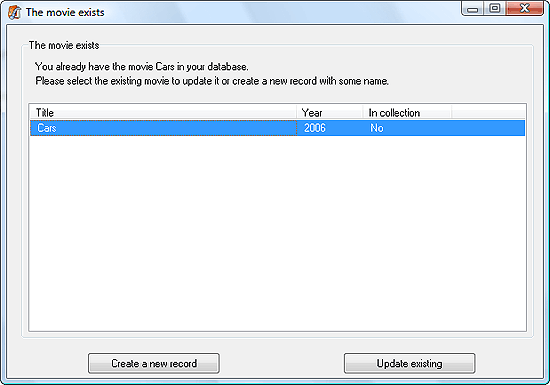
So, let’s click “Update existing”. Wait while the program downloads all required information. Finally it shows you a kind of a summary page:
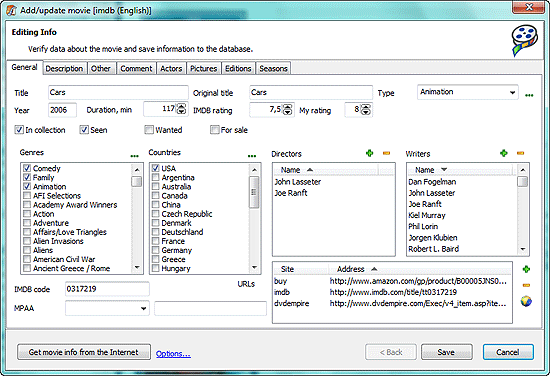
Here you can edit the retrieved information before saving it, but for now we suppose that no editing is required. Only check “In collection” box to mark that you have the movie in your collection (it will appear in the ‘short list’) and click “Save” button.
The wizard is closed, and information about the newly added movie is shown in the main window.
Hint: On the “Editions” tab you can enter information about location and disc#.
 en
en Italian
Italian German
German French
French Spanish
Spanish Russian
Russian