Audio CD Burner Studio detects all CD/DVD burner devices in your system and automatically selects the first one. If you have only one such device on your system, there is no need to change the setting. Just select MP3, WMA, or WAV files and burn an Audio CD.
However, if there are two or more CD/DVD burners on your system, you can choose the one to be used from the dropdown list on the toolbar:
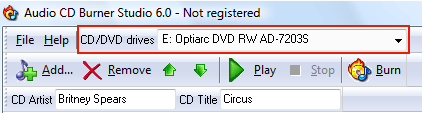
Then proceed as usual. Use Drag&Drop to add audio files for burning, check songs in the list with the built-in player, adjust CD-Text and additional settings, rearrange the order of tracks on your Audio CD. Use hotkeys to control Audio CD Burner Studio even better.
 en
en Italian
Italian German
German French
French Spanish
Spanish Russian
Russian